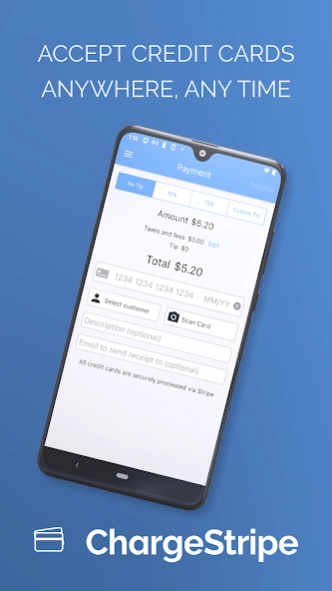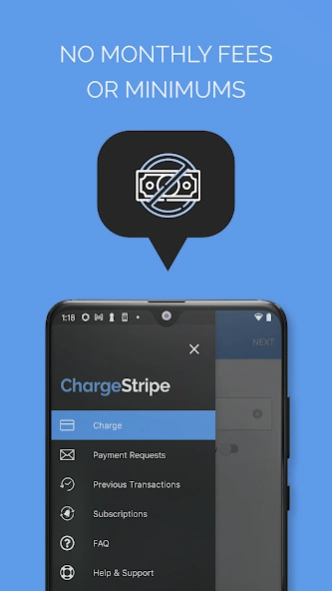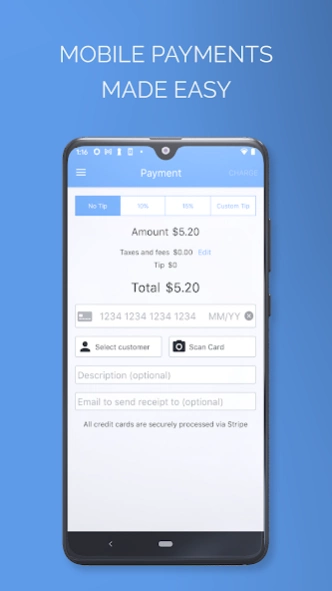ChargeStripe- POS Processing 1.3.9.7
Free Version
Publisher Description
ChargeStripe- POS Processing - Accept credit cards: connect a Stripe account, type an amount, charge customers!
The #1 app for on-the-go Stripe payments, serving small-to-medium sized businesses, contractors, and freelancers around the world with over $250,000,000 in processed transactions. Charge credit cards via the app or connect the app to an approved card reader and seamlessly manage your payments with our simple mobile point-of-sale (POS) system.
ChargeStripe allows you to accept credit card payments anywhere you go.
Accept Credit Cards on Site
Easily scan credit cards from your phone, type in card info or get an optional card swiper.
Accept Touch Free Payments
Offer contactless payments by sending requests via email or text.
No Monthly Fees
We don’t charge for memberships, minimums, or any hidden fees. Our pricing is simple: 1.3% in addition to Stripe’s processing fees. Pay as you go and only when you use the app.
Automatic Payouts
The first payout will take 7-10 business days to hit your bank account. After that, it will only take 2-3 days.
Issue Custom Invoices
Customize your invoices, set up weekly or monthly recurring invoices.
Accept Over 135 Currencies
ChargeStripe is available to businesses in 25+ countries. With ChargeStripe, you can accept all major credit cards in every country from 135+ currencies.
With ChargeStripe, you’ll be ready to process transactions in less than 5 minutes! Connect your Stripe account (or set up a new account from within the app) and start accepting credit card payments from your mobile device.
Not only is it faster to swipe, type, or take a photo of a credit card — it’s also a lot easier to review your records when tax time rolls around because they’re in one system for you with simple downloadable monthly reports that are easy to reconcile with your bank account. Try ChargeStripe for your business today.
About ChargeStripe- POS Processing
ChargeStripe- POS Processing is a free app for Android published in the Office Suites & Tools list of apps, part of Business.
The company that develops ChargeStripe- POS Processing is SureSwift Capital. The latest version released by its developer is 1.3.9.7.
To install ChargeStripe- POS Processing on your Android device, just click the green Continue To App button above to start the installation process. The app is listed on our website since 2024-04-15 and was downloaded 1 times. We have already checked if the download link is safe, however for your own protection we recommend that you scan the downloaded app with your antivirus. Your antivirus may detect the ChargeStripe- POS Processing as malware as malware if the download link to ironark.com.charge is broken.
How to install ChargeStripe- POS Processing on your Android device:
- Click on the Continue To App button on our website. This will redirect you to Google Play.
- Once the ChargeStripe- POS Processing is shown in the Google Play listing of your Android device, you can start its download and installation. Tap on the Install button located below the search bar and to the right of the app icon.
- A pop-up window with the permissions required by ChargeStripe- POS Processing will be shown. Click on Accept to continue the process.
- ChargeStripe- POS Processing will be downloaded onto your device, displaying a progress. Once the download completes, the installation will start and you'll get a notification after the installation is finished.